False Alarm Filtering
Advanced AI cloud video analytics for real-time and forensic analysis. Designed to unleash the power of event-driven video surveillance and create actionable intelligence for your security operations.
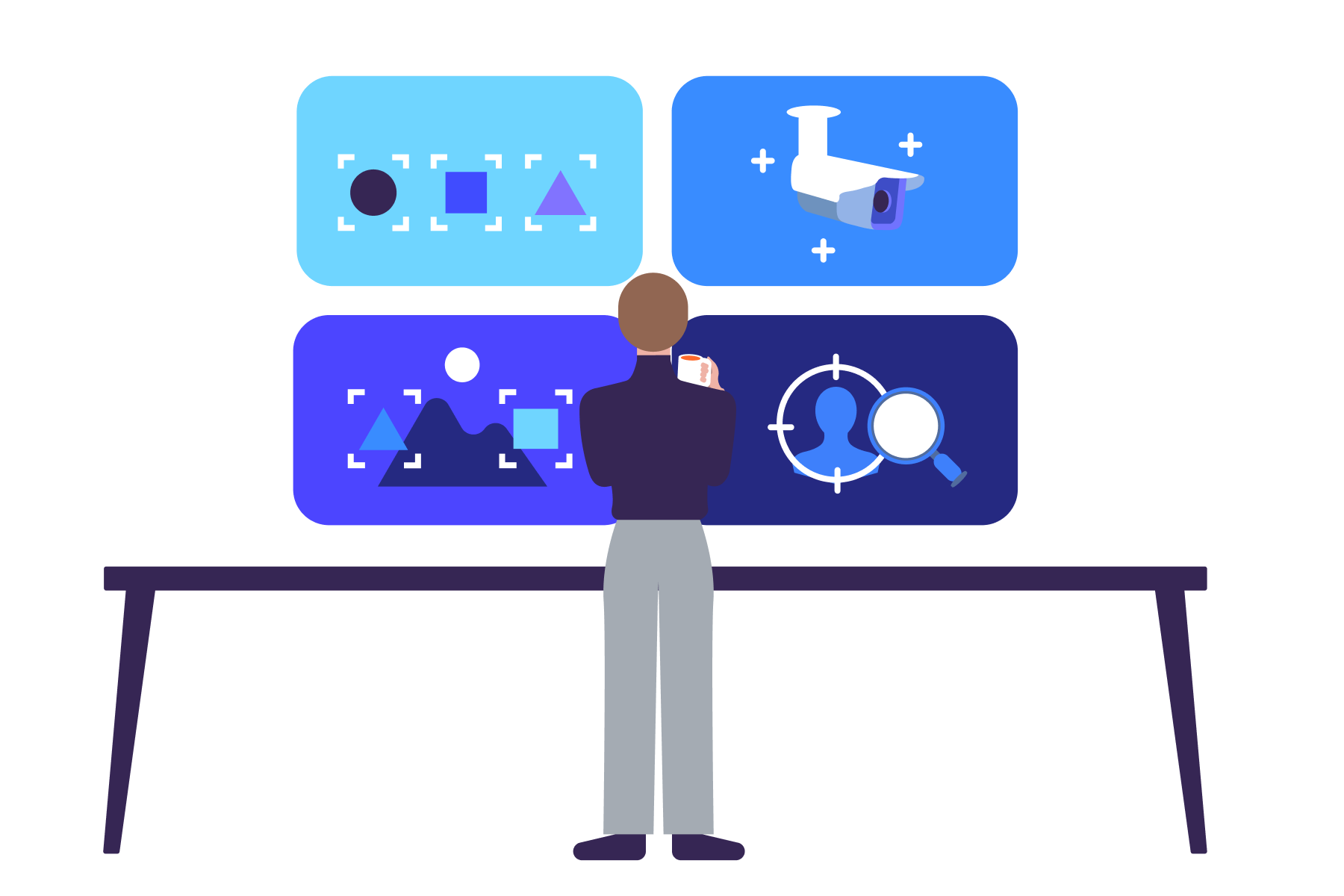

Calipsa Pro Analytics, our cloud-based AI analytics for real-time and forensic analysis, leverages event-based video to enable more effective and efficient security operations – at scale.
Unlike other video analytics we analyse frames, not video, saving on time and bandwidth; savings which we pass on to you.
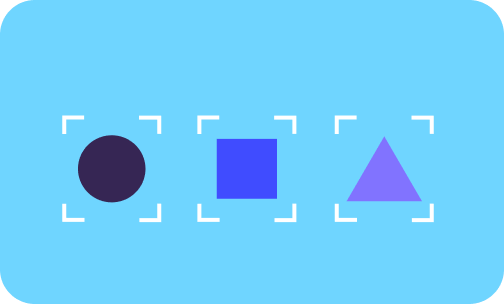
People and vehicle detector
Calipsa Detect uses our flagship false alarm filtering technology to detect the presence of humans and vehicles in video alarms. Using deep learning algorithms, our AI analytics successfully filter 93% of false alarms on all camera types. Additional features such as camera masking and scheduling give control rooms the tools to improve video monitoring efficiency and performance.

Camera health checks
Calipsa Detect Pro builds on the capabilities of Calipsa Detect with a suite of camera health check video analytics. Never miss an alarm with scene change alerts and idle camera checks on hand to alert operators if cameras have failed to alarm, been tampered with, or changed their field of view. With Detect Pro, you can be sure your cameras are doing what they should be 24/7.
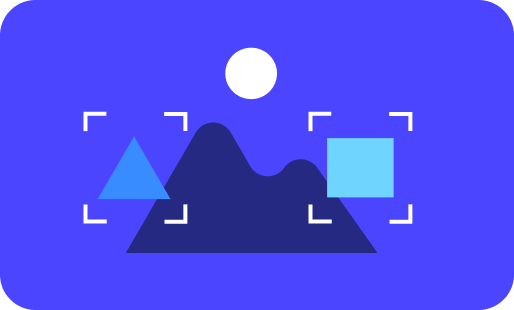
Advanced real-time alerts
Calipsa Protect is designed for proactive security. Featuring region of interest, crowd forming, count-based alerts, loitering detection and watchlists, Calipsa Protect lets you create alerts for the events that matter most. With our flagship AI analytics technology at its core, Calipsa Protect is a video analytics suite that offers truly customisable security monitoring to protect people, property, and assets in real-time.

Forensic video analysis
Calipsa Investigate combines our proactive video analytics solutions to enable forensic analysis at scale. As a true cloud-based video search solution, Calipsa Investigate uses meta-based attributes to search across multiple cameras. With no hardware required, our forensic solution can search an extensive list of classifications, conduct similarity searches and display search results in a summarised video format – all in just seconds.
Human and vehicle detector
Camera health checks
Advanced real-time alerts
Forensic video analysis
False Alarm Filtering
Health Checks
Real-time Analysis
Forensic Analysis
Human and vehicle detector
False Alarm Filtering
Health Checks
Real-time Analysis
Forensic Analysis
Camera health checks
False Alarm Filtering
Health Checks
Real-time Analysis
Forensic Analysis
Advanced real-time alerts
False Alarm Filtering
Health Checks
Real-time Analysis
Forensic Analysis
Forensic video analysis
False Alarm Filtering
Health Checks
Real-time Analysis
Forensic Analysis

Enhance the capabilities of existing video analytics by extracting additional intelligence from simple motion and video analytic events

Leverage data from existing security cameras to transition from reactive to proactive security

Leading AI analytics algorithms with 90%+ false alarm reduction and 99%+ accuracy at spotting
true alarms
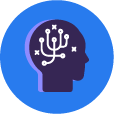
Understand behaviours and events captured
by video surveillance to gain operational business intelligence

Deploy intelligent video analytics software at scale and with minimal cost with no hardware required

Detect and prevent theft; and protect staff, customers, property and the general public from crime
Request a demo of our platform to see Calipsa Pro Analytics, advanced video analytics for real-time and forensic analysis, in action.